In this tutorial, we are going to discuss about How to migrate the WordPress website into Joomla website. This method will work for many WordPress versions up to 3.x and work for Joomla 1.5.
Before we start the migration, we need to know the below instructions.
The WordPress to Joomla migration will done by using "JConverter" Joomla extension.
Install JConverter Extension in Joomla:
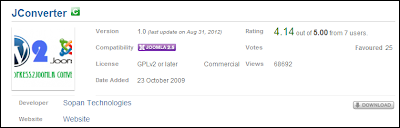
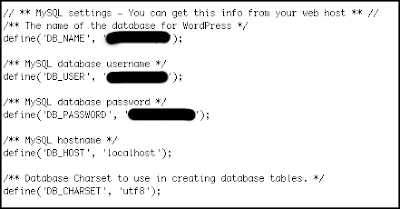
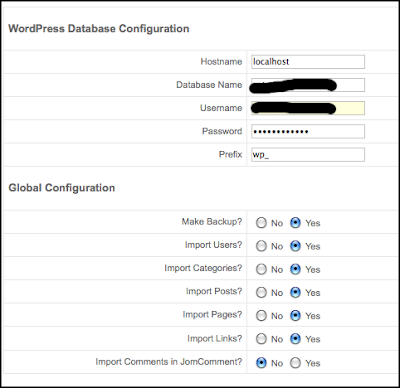

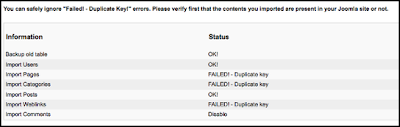
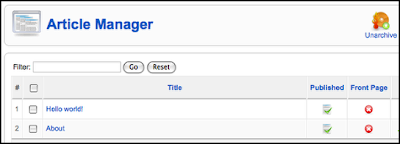
Before we start the migration, we need to know the below instructions.
- This method will not import all WordPress Posts/pages into the corresponding categories. Since Joomla doesn't allow the post associate with multiple categories.
- All categories and sub categories of WordPress will become a categories in Joomla.
- This method will imports only the database data (posts / pages / categories ... etc). and it will not imports any files and images.
- WordPress comments are imported by using a separate extension.
The WordPress to Joomla migration will done by using "JConverter" Joomla extension.
Install JConverter Extension in Joomla:
- - Install Joomla without adding any sample date.
- - Click Here to download the JConverter Joomla Extension.
- - Install the JConverter extension the Joomla website.
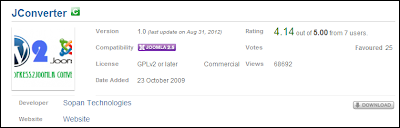
WordPress Database Details:
To get the WordPress database details, we need to access the "wp-config.php". Open the file and make note the following details from the file.
- Database Name
- Database Username
- Database Password
- Database Host
- Database Prefix
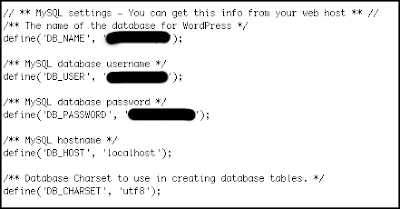
Enter the WordPress database details in the JConverter Joomla extension:
Go to Joomla administration section, Extensions -> JConverter -> Global Configuration and enter the database information that we have collected earlier.
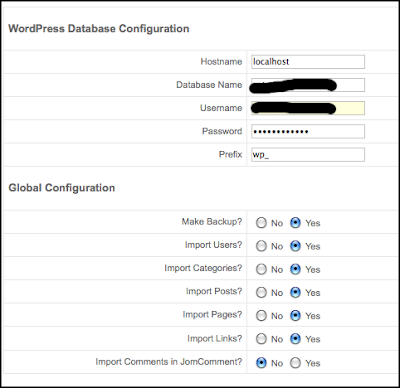
Starting the Migration:
When that data is in place, click Save and then click "Start Conversion!"

You'll now see a screen like the one below. It will show the status of all the imported data:
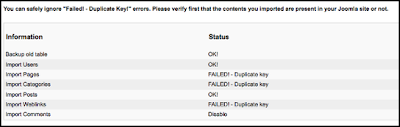
Check Your Data:
Now you can go to your Article Manager, Category Manager and User Manager to make sure that all the data has been imported successfully:
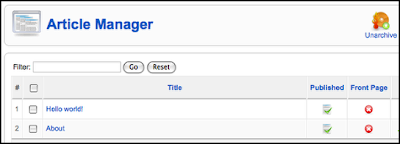
I like this article! Very useful for website masters. In addition, I'd like to share with you one more tutorial for website non-techies.
ReplyDeletehttp://www.cms2cms.com/blog/how-to-migrate-wordpress-website-to-joomla-tutorial/
Great migration tips for wordpress to joomla.
ReplyDeleteWordpress Development Company
The conversion of wordpress website to joomla website should be done by one the expert in joomla web development field.I think this article made by some the reference of joomla web developer.
ReplyDeleteWebsite Designing Companies Bangalore
Good that you have shared this article which will definitely help beginners get an idea of migrating a wordpress site to joomla. Changing a site from wordpress to joomla is not that easier and requires some web development skill. I own a joomla website which was customized and design by US Joomla Force
ReplyDeletePHP is best and world popular programming language. Today all user want PHP web application development because it is easy to manage and so cheap also. It is fast to develop and user friendly also.
ReplyDeleteThanks for sharing this great Post dude
ReplyDeleteWeb Design Company in Bangalore
Some people know only what is migrating wordpress to joomla.But they don't know the full applications and usage of that.If they try to know about that full details regarding that,It should become good level.
ReplyDeleteWebsite Design Company in bangalore
this some of the world popular and programming and different language and all the user can apply it check this one bestkreative
ReplyDeletethanks for sharing..
I'm also looking to convert my wordpress site into joomla platform. This information guided me to know how it is processed. Thanks
ReplyDeleteMigrating a wordpress website to Joomla website could be done by only experts in the field of joomla development.
ReplyDeleteWeb Design Company Bangalore
Nice blog.Thanks for sharing good information
ReplyDeleteWe Wordpress Development Company
ReplyDeletestrive hard to take the level of wordpress to the higher one. therefore it is better to contract your development necessities to our Wordpress Development Company.
nice post.
ReplyDeleteWeb Development Company